Backups
Process Objective#
Backups enables admin to generate or download backup file.
Overview#
ProTag Backup utility will create a SQL dump of your database along with any images or file attachments you have uploaded, and zip them up with a timestamp or manually.
Features and Functionality#
Here is the Backups interface:
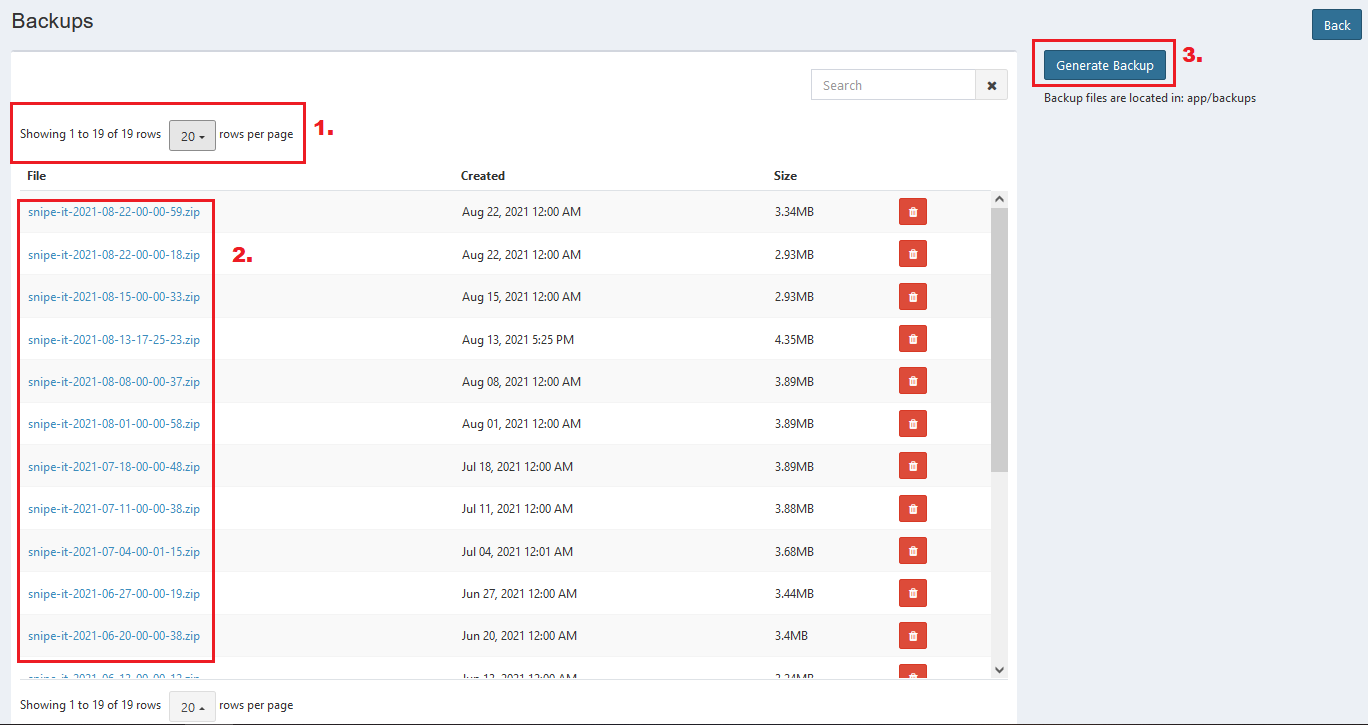
- You can set row to display. Click the row number button, and choose the following choices: 10 per page, 20 per page, or more (depending on the amount of data).
- Click file name to download backup zip file.
- Click Generate Backup button to generate current changes in ProTag as backup.